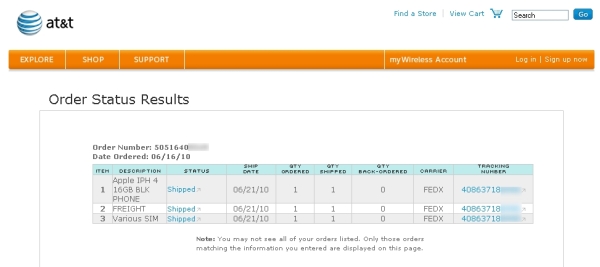Sep 16th, 10
/
 Engadget has a video review of iOS 4.2 running on an iPad over at their site:
Engadget has a video review of iOS 4.2 running on an iPad over at their site:
http://www.engadget.com/2010/09/15/ios-4-2-on-ipad-preview-video/
It looks pretty sweet, and most importantly of all, performance doesn’t seem to suffer. I’ll admit, I’ve been using my iPad less lately since it can be frustrating not to be able to pull off a chat and simple browsing session at the same time without wasting half your time logging in and out of AIM and waiting for Safari to re-initialize.
iOS 4.2 for iPad is slated for a November release according to Apple.
Jun 21st, 10
/
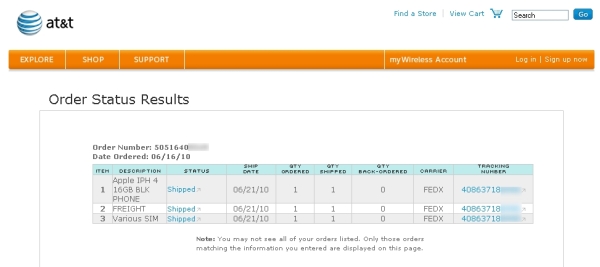
Just checked my status at AT&T again for my iPhone 4, and it shows shipped!. The FedEx tracking # doesn’t work yet, but this really does seem to solidify that at least I’ll be getting a phone sometime this month.
I’m loving iOS4 on my 3Gs so far. It’s a little cumbersome at first to scroll through the running apps after a double click, but feels intuitive. The unified inbox is also nice, but it leaves we wondering: why didn’t they color code the messages based on the account received through, or present an option for this? Maybe it -is- there and I’m missing it. If not, Steve, can you hear me?? Color coding on emails. . kthx
Pandora runs in the background just as expected (continues to play), and didn’t cause any noticeable lag.
Wallpapers on the home screen just feels right. Just like a good case adds a custom look and feel to the iPhone, so does a customizable home screen, and this should have been an option for day 1. Folders is another great feature that works exactly as you’d expect it would, but again, it should have been there since day 1 
Jun 21st, 10
/
 iOS 4 (previously iPhone OS), has been released and is available for download through iTunes. If you haven’t updated your iTunes recently, you’ll need to update that as well before performing the firmware upgrade on your iPhone. If you’ve got an iPhone 3GS, you can look for the following new key features:
iOS 4 (previously iPhone OS), has been released and is available for download through iTunes. If you haven’t updated your iTunes recently, you’ll need to update that as well before performing the firmware upgrade on your iPhone. If you’ve got an iPhone 3GS, you can look for the following new key features:
Multitasking, Folders, Unified Inbox, iBooks, 5x Digital Zoom, Tap To Focus Video, Faces and Places in Photos, Home Screen Wallpaper, Gifting Apps, Spell Checking, Bluetooth Wireless Keyboard Support, and much much more!
If you own a 3G, most of these features will be available, save for multitasking. The 3G just simply doesn’t have enough juice (mem/cpu) for multitasking to work well. If you’re still kicking around an “original” iPhone, you’re out of luck, as this update doesn’t support that model at all.
Happy updating!
UPDATE:
Looks to be about 378MB, and is downloading at ~5mbps for me.
 Engadget has a video review of iOS 4.2 running on an iPad over at their site:
Engadget has a video review of iOS 4.2 running on an iPad over at their site: