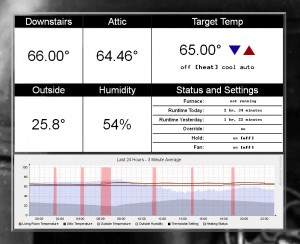Persistence paid off, and I was finally able to get an HP TouchPad at the unbelievable price of $99.99.
Persistence paid off, and I was finally able to get an HP TouchPad at the unbelievable price of $99.99.
I got to use it for about an hour last night, so this review is truly first thoughts from a tech geek that swapped his iPad 2 for an HP TouchPad for one night.
The model I’m reviewing here is the 16GB WiFi.
Packaging: I’m only mentioning it, because it was impressive. I’d say it was on par with the quality of the iPad packaging. An inner box slides out of an outer shell, and the TouchPad is well cushioned and separated from the accessories. The accessories are under a flap, and also divided from each other.
Accessories: You get a USB cable and a power adapter. The power adapter is big. . in fact, it’s a bigger then the old-style plastic 35-mm film canisters, and the same shape. The outlet prongs fold into the cylinder, but it’s still BIG. If you’re packing light, it’ll be frustrating that the adapter is this big.
The actual quality of both is nice, and it seems like they went out of their way to ensure this. I bet someone in mgmt said, “OMG, we have to justify the cost of this mediocore product, make everything it comes with look like Bentley made it”.
Device: The TouchPad itself, in my opinion, is of a lower quality than both the iPad 1 and 2. The chassis is plastic, and the buttons are “ok”. It’s very similar to the design of the iPhone 3G, which, in my opinion, is also of inferior quality compared to the iPhone 2.5G, iPhone 4, iPad, and iPad 2. I’ve heard rumors folks are having issues with cracking around the speakers and bottom port, and I believe it. The design and build quality doesn’t instill the same confidence I have in other portable electronics. That said, compared to Chinese import cheapo tablets in the $90 – $200 range, this thing is tank.
The screen is gorgeous. No flaws here whatsoever in my limited play session. Color rendition is good, brightness is good, viewing angle is good. Job well done here. The speakers are also pretty good. I fired up Pandora and had no complaints. I think the “beats” name is a bit of a stretch here, and I wonder how much better it could have sounded if they spent the money on the speakers instead of the licensing. Regardless, it’s better than expected for the size of the device, and loud enough for quiet to moderately noisy environments if it’s right in front of you.
OS/Interface: Wow, such mixed feelings here. . . I love the way multitasking is handled, and I love that it handles flash, but it feels sluggish and scrolling often pauses or stutters. Speaking of flash, it did leave me thinking, “wtf Apple, just gimme Flash already”. 99% of the flash I surfed to worked just fine and didn’t bog the device any more than other pages. C’mon Apple, make it happen 
Settings, App mgmt, and customization are all poorly implemented. To be fair, some of the settings are easily adjusted, but most are buried intuitively leaving you feeling like you’re running Windows 3.11 all over again. Seriously HP, is this the best you could do?
Media: This was a big fail for me. Admittedly I spent very little time with it, but I copied an H.264 movie to it that I’ve successfully watched on my iPhone, iPad, Samsung Smart TV, Windows Media Center, VLC, etc., and the TouchPad choked. I’m sure if I re-encoded it, it’d be fine, but that’s a real pain in the ass if you just want to get some movies on there for the kids before running out the door. I hear there’s an app that’s a lot more flexible around media types, but I wasn’t dropping any coin on apps with Android on the horizon.
Final Thoughts: This thing is a STEAL at $99.99. If you see one, buy it. The original price tag was not realistic, not with the current polish of this device. The most I would have paid if I was in the market for another tablet and it wasn’t fire-sale’d is probably about $250. That’ll change if cyanogen is successful with their Android port. It easily adds another $50 to $100 to what I’d pay, and I’ve got my fingers crossed I’m reviewing this same tablet again in a month or two with Android on it, much more favorably.
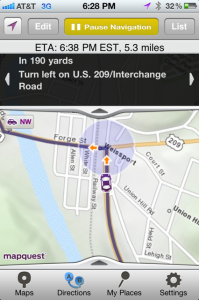 If you’re an iPhone user with friends on Android devices, you’ve probably seen their super-slick google maps with turn-by-turn directions. Since the google maps app on iPhone will probably *NEVER* get updated to work the same as it does on android for obvious reasons, you have to look elsewhere for turn-by-turn directions.
If you’re an iPhone user with friends on Android devices, you’ve probably seen their super-slick google maps with turn-by-turn directions. Since the google maps app on iPhone will probably *NEVER* get updated to work the same as it does on android for obvious reasons, you have to look elsewhere for turn-by-turn directions.